First u need to download
Rocketdock
A Mac theme
Add ons for rocketdock
I UPLOADED EVERYTHING U NEED INTO MEDIAFIRE AND DOWNLOAD IT FROM
I UPLOADED EVERYTHING U NEED INTO MEDIAFIRE AND DOWNLOAD IT FROM
Step :1
open rocketdock folder and install RocketDock-v1.3.5.exe
Step:2
coppy the folder StackDocklet to C:\Program Files\RocketDock\Docklets
and now open Nabs osx leopard folder and follow these steps
*Place the Nabs mac osx dock folder in
*After you coppied it in the Skins folder, open up the
it it asks to overwrite click overwrite
Step:3
open mac theme for xp folder and place X.msstyles and X folder in C:\WINDOWS\Resources\Themes
double click X.msstyles and click apply and then ok
Step:4
Right click at any empty space of ur desktop and arrange icons by
and untick SHOW DESKTOP ICONS
right click on taskbar and untick LOCK TASKBAR and pull taskbar to top of the screen and again right clock on taskbar and tick LOCK TASKBAR
Step:6
now open Rocketdock and right click on it and then screen position to bottom
and open then again right click on rocketdock and click on add item and click on stack docklet open it and make settings as u like











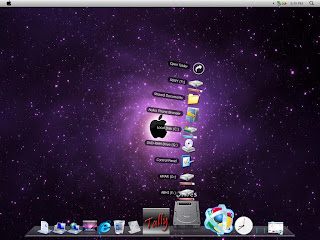



1 comments:
don't coppy content from other sites
Source: techsoul.co.cc
Post a Comment