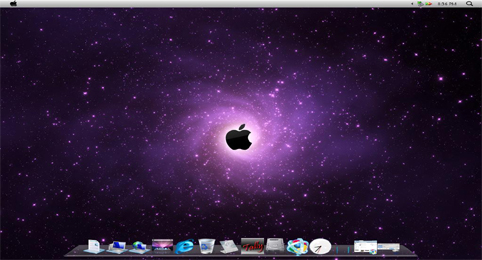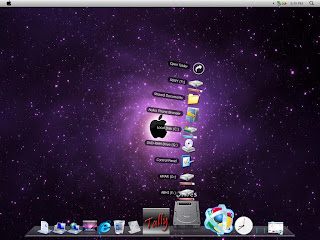it contains both voice chat and video chat.
now i will show the extra feature Google implemented and has not said much about
ABOUT GTALK
Text chat
- Instant messages: share quick thoughts in real time
- Status updates: see if friends are around and what they are up to
- File transfer: instantly send and receive files, pictures, and more
Voice chat
- Free long distance: make PC-to-PC calls to people anywhere in the world
- Audio conferencing: talk to multiple people at once
- Gmail integration: chat with your friends on Gmail
- Change the font size - While holding the control key, move the scroll wheel on your mouse either up or down. This trick works while being focused in either the read or write area.
- Insert line breaks - If you want to have a message that spans multiple paragraphs, just hold shift and hit enter. You can add as many new lines as you want to create.
- Bold Text - To write something bold, you can use an asterisk before and after the word, like *this* .
- Italic Text - To use italics, use an underscore before an after the word, like _this_ .
- Switch windows - Hitting tab will cycle through open windows. It will select minimized conversations, to expand them just hit enter. If you just want to cycle through IM's and don't care about the buddy list, control-tab will do that and will automatically expand a minimized conversation if you settle on one.
- Invitation Tips - You don’t need to say Yes or No when someone wants to add you as a friend; you can simply ignore it, the request will go away. (On the other hand, someone with whom you chat often will automatically turn to be your friend, unless you disable this in the options).
- Show Hyperlinks - You can show your homepage or blog URL simply by entering the it in your away message (at the top of the main window). It will automatically turn to a link visible to others.
- A message can be 32767 characters long.
- Ctrl + E - It centralizes the selected text, or the current line.
- Ctrl + R - It justifies to the right the selected text, or the current line.
- Ctrl + L - It justifies to the left the selected text, or the current line.
- Ctrl + I - The same thing does that Tab.
- Tab - It is giving the area to each of the windows opened by Google Talk.
- Ctrl + Tab - The same thing does that Shift + Tab .
- Shift + Tab - The same thing does that Tab but in reverse.
- Ctrl + Shift + L -Switch between points, numbers, letters, capital letters, roman numbers and capital roman numbers
- Ctrl + 1 (KeyPad) - It does a simple space between the lines.
- Ctrl + 2 (KeyPad) - It does a double space between the lines.
- Ctrl + 5 (KeyPad) - A space does 1.5 between the lines.
- Ctrl + 1 (NumPad) - It goes at the end of the last line.
- Ctrl + 7 (NumPad) - It goes at the begin of the last line.
- Ctrl + F4 - It closes the current window.
- Alt + F4 - It closes the current window.
- Alt + Esc - It Minimize all the windows.
- Windows + ESC - Open Google Talk (if it's minimized, or in the tray)
- F9 - Open Gmail to send an email to the current contact.
- F11 - It initiates a telephonic call with your friend.
- F12 - It cancels a telephonic call.
- Esc - It closes the current window.
ALL UR EMOTIONS IN UR FINGER TIPS
All these emotions appears in color cartoons in a conversation:-|
:-O
:-x
:-P
:-D
:|
:-(
:-)
;-)
:l
:o
:x
:P
:D
:)